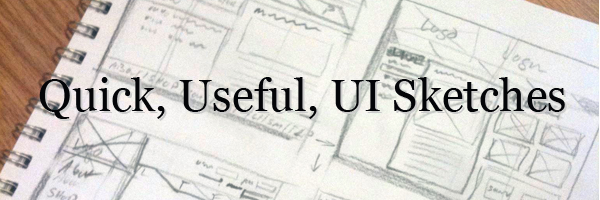I attended Lean UX 2014 in New Jersey April 10-12, 2014. Below, please find the schedule with with links to the videos, slides, materials and information about the speakers. If you can’t find what you’re looking for, please check back later. I am adding links as I can find them and will continue to update this post. If you have found something I don’t have yet, please feel free to add missing info in the comments – thanks!
UPDATE April 28, 2014: Will has started to post the videos, I’m adding links here as they are added to the LeanUX site.
Thursday
Conference Opening – Will Evans
Keynote: We Are What We Repeatedly Do: Idealized Design & Beginner’s Mind – Jabe Bloom | Slideshare
Tilting at Windmills: Innovation in Large Organizations | Slides – Alistair Croll
6 Ways Results-Driven Learning Can Transform Work Culture – Carmen Scheidel
LeanUX Wins: Design Thinking in Large Enterprises | Slides – Ariadna Font Llitjos
Keynote: Lean Change: It’s Organizational and Personal – John Shook Lean Global Network
Lean UX: Agility Through Cross-Functional Collaboration | Slides – Jeff Gothelf
Philosophy of Lean: A Phenomenological Understanding of Product Innovation | Slides – Thomas Wendt
Optimizing Organizational Frameworks for Applied Design | Slides – Lynn Teo
Keynote: Roadmap to the Lean Enterprise | Slides – Trevor Owens
Is Bad Research Better Than No Research: Doing LeanUX Right | Slides – Dr. Deidre Kolarick
The Lean Agency | Slides – Mona Patel
Eating Our Own Dog-food: A Story of Customer-Led Product Innovation – Jodie Moule | Slideshare
The Values Gap – Jen Guarino, Shinola
Safe-Fail, NOT Fail-Safe – Alicia Juarrero
Branding Moments | Slides – Bill Beard
So You Want To Get Lean: Integrating Lean Startup | Slides – Melissa Perri
The Balanced Team Movement | Slides – Lane Halley
Keynote: It’s the Process, Jim, But Not As We Know It – Dave Snowden
Friday
Morning Workshops
Effective Customer Interviewing – Adrian Howard
Show Me What You’re Thinking – Ray DeLaPena | Slideshare
Facilitating Meetings That Don’t Suck – Virginia Cagwin | Slideshare & Jacklyn Burgan | Slideshare
How To Do Lean Research Right – Dr. Deidre Kolarick
Being a Successful User-Centred Product Manager – Andrew Mayfield
Validate Before Code – Steven Cohn
Managing to Learn Using A3 – Joshua Howell & John Shook
Communicating the Business Value and Getting Buy-in for UX Research – Christine Perfetti & Ezra Gildesgame
Afternoon Workshops
Deeper Understanding: Stories, Observations, Insights – Dan Szuc | Slideshare
Recruit Participants for Customer Research – Tomer Sharon | Speakerdeck
Design Research Methods – Thomas Wendt
Lean Analytics: Use Data to Build a Better Business Faster – Alistair Croll
Lean Fundamentals: Value Stream Mapping for N00bs – Adam Yuret & Jabe Bloom
Lean Branding: Developing Powerful Brands in Lean Environments – Bill Beard
Applying Service Design to Your Agencies’ Delivery – Markus Andrezak / Christian Becker
Designing to Learn: Creating Effective MVP Experiments – Melissa Perri
Friday General Sessions
Design Resonance: Making Sense of Cynefin and User Experience – Michael Cheveldave | blog post
UX + BA Working Together in Harmony – Jacklyn Burgan with Aaron Majcher
Towards a Theory and Method of Test Driven Design – Jonathan Berger | blog
WWE Ethnography: Let’s Get Ready to Rumble – Tomer Sharon | Speakerdeck
From Dinner to Dining: The Evolving Role of the Designer – Zaana Howard
Creation & Production Combined: The Power of Connected Worlds – Markus Andrezak
Saturday
Morning Workshops
Applying the Cynefin Framework for Improving Speed, Agility, and Innovation – Michael Cheveldave
Inclusive Design & Lean UX – Kel Smith, Elle Waters & Sophie Hwang
Designing an MVP that Works for Your Users – Ariadna Font Llitjos
Story-mapping the User Experience – Donna Lichaw
Design Thinking for Designing and Delivering Services – Zaana Howard
How to Draw Quick, Useful UI Sketches – Lane Halley
Mapping the Customer Journey – Jodie Moule & Stephen Moule
Overcoming Analysis Paralysis – A Case Study in Ethnographic Methods – Lynn Teo
Afternoon Workshops
Decision-Focussing – How to clarify Decisions and Get Information required for Decision-Making – Kim Ballestrin handout 1 | handout 2
Capturing Product Vision with the Idea Stack – Eli Bozeman
Making Sense of Messy Problems: Systems Thinking for Complex Business Models – Johanna Kollmann
Mapping Your Minimum Viable Experience – Courtney Hemphill
Introduction to Design Studio Methodology – Oonie Chase & Will Evans
Visual Problem Solving & Facilitation – Dean Meyers
Enhancing Proto-Personas With Characterizations – Chelsey Delaney & Taren Sterry
Closing Sessions
Restarting the Enterprise (Why Innovation Teams Suck) – Adrian Howard
Conditions for Success: People, Skills, Spaces for Healthier Design – Dan Szuc | Slideshare
Management, Alignment, and Collaboration Done Differently – Arne Rook & Fridtjof Detzner | Jimdo
Designing For Services and Long-Term Innovation – Shelley Evenson, Fjord